远程桌面链接Centos8

远程桌面基本上都成为了标配,SSH连接工具就不一定了,远程桌面可以实现任何时候,任何设备就可以连接到桌面系统,非常方便。
首先安装桌面系统(跳过安装登录后会闪退)
dnf install @gnome-desktop检测是否安装 epel-release
rpm -qa|grep epel
dnf install epel-release
或者用dnf(centos8 可用dnf)安装xrdp 和tigervnc-server
dnf install xrdp tigervnc-server
这里会提醒你是否导入GPG公钥,输入Y即可允许开机启动
systemctl enable xrdp --now 防火墙和端口设置
firewall-cmd --add-port=3389/tcp --permanent
firewall-cmd --reload 登录尝试
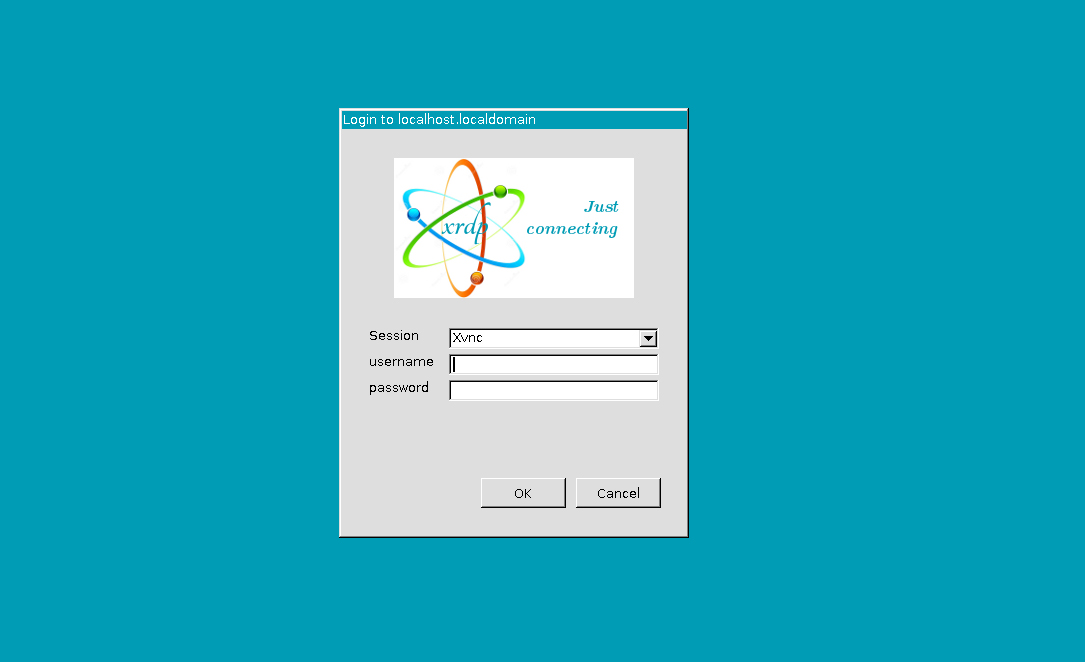

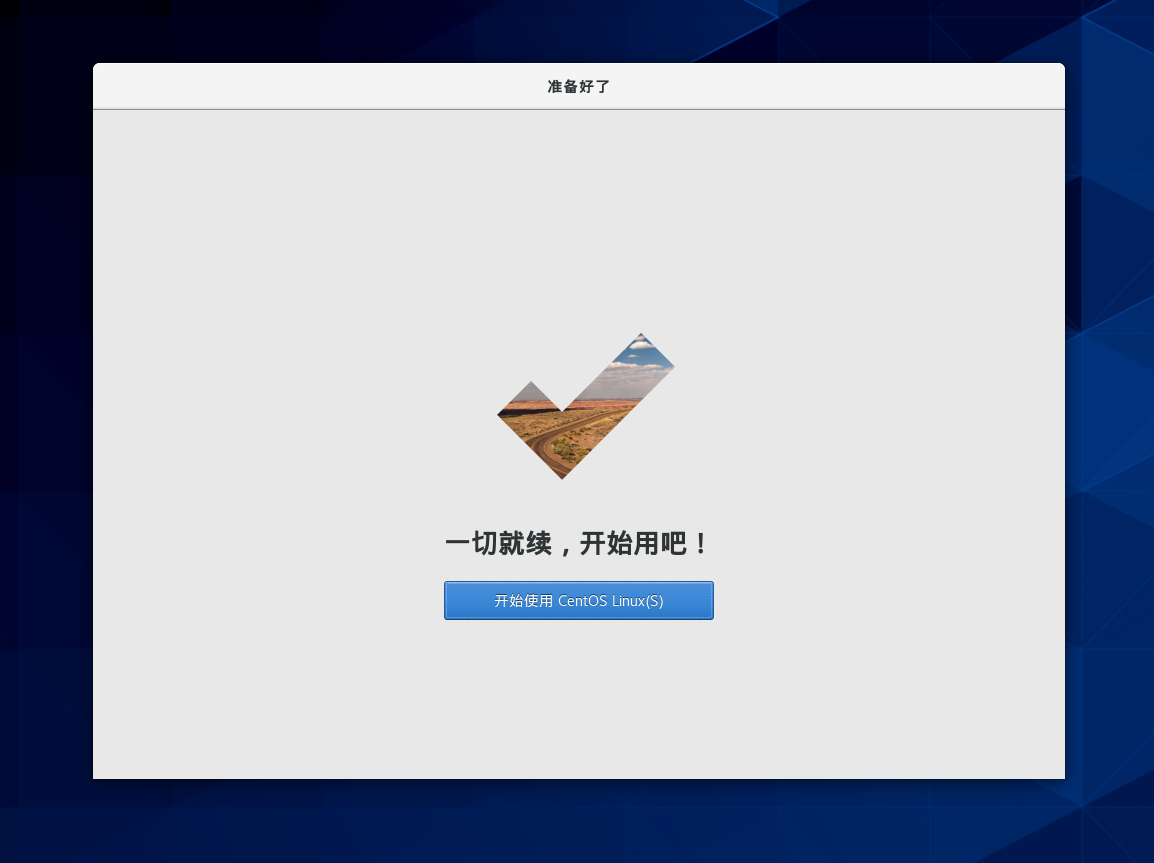
如果下载缓慢,可以换阿里源,实测下载飞快
此处仅限用于Centos Stream版,其他版本未测
curl -o /etc/yum.repos.d/CentOS-Base.repo http://mirrors.aliyun.com/repo/Centos-8.repo
sed -i -e '/mirrors.cloud.aliyuncs.com/d' -e '/mirrors.aliyuncs.com/d' /etc/yum.repos.d/CentOS-Base.repo生成缓存
dnf makecache配置完毕,正常安装软件